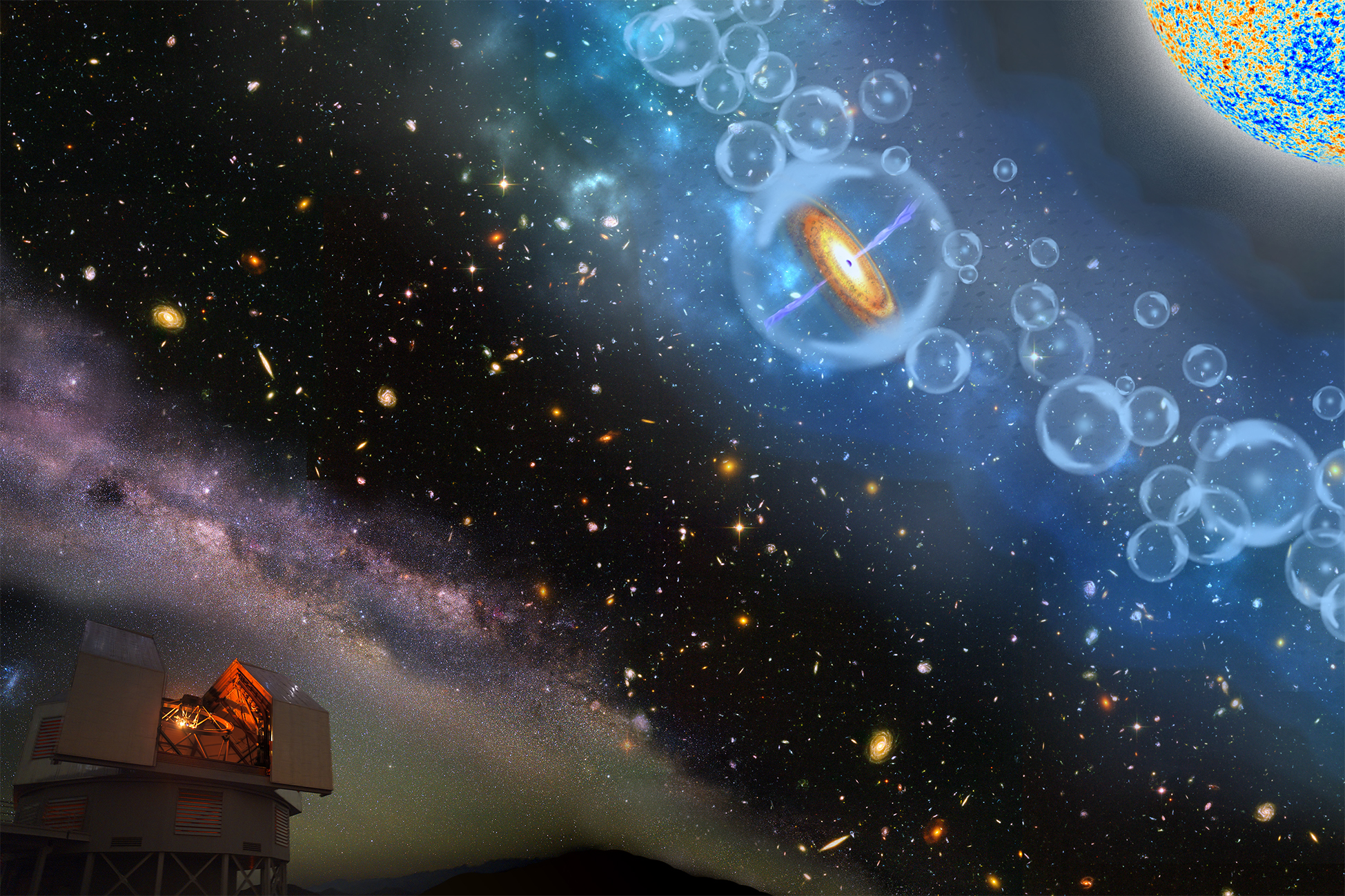How to Create this Website
Setup the main theme
My website makes use of a Jekyll-based remote theme named Minimal Mistakes. I assume that you already have a GitHub account, are familiar with Git, and want to create a GitHub page in this tutorial.
The simplest way to install the theme is by copying all the files into your project, or fork the repository and rename it to USERNAME.github.io (replace USERNAME with your GitHub username). Then, remove the following folders and files:
- .editorconfig
- .gitattributes
- .github
- docs/
- test/
- CHANGELOG.md
- README.md
- screenshot-layouts.png
- screenshot.png
After that, edit your _config.yml file accordingly.
The settings should be self-explanatory.
Use my configuration file like this one for reference.
For a full explanation of every setting, be sure to read this Configuration page.
Create the content
Before making the content, you’ll need to create and edit the data/navigation.yml to set your website navigation header. Check my navigation file as an example.
Then, create the _pages and _posts folder in your directory to make the website content.
You can then create some Markdown files to make the pages and posts.
See my pages as references.
Feel free to ask me if you are stuck or see the original documentation for a complete guide.